With MIS Synchronisation, ideally, lesson changes should be actioned in SIMS, however, there is a potential way around this...
If you want to remove all lessons for a particular date, this can be quickly achieved by going to Administration->Academic Settings->Holidays & Closures. Here you can set a date to a non-lesson day, but still allow bookings.
If you only want to remove some lessons though, things get a bit more complicated...
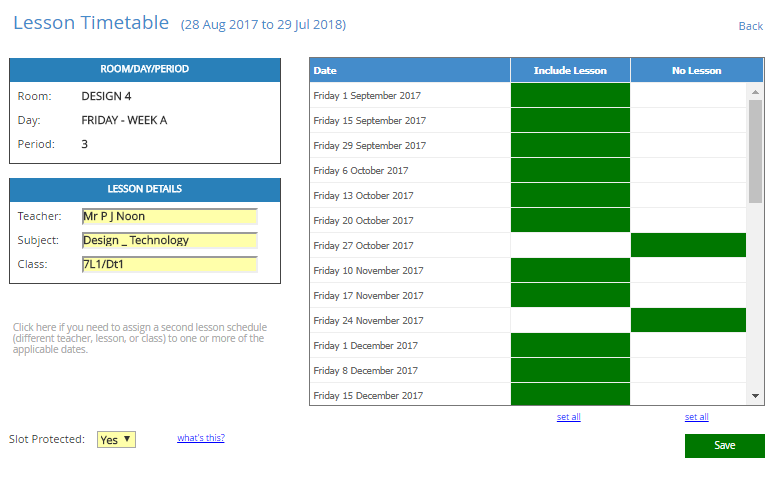
We wouldn't recommend this second method if there's a huge amount of lessons involved though. It's going to be a lot quicker/simpler if those changes could be logged in SIMS.