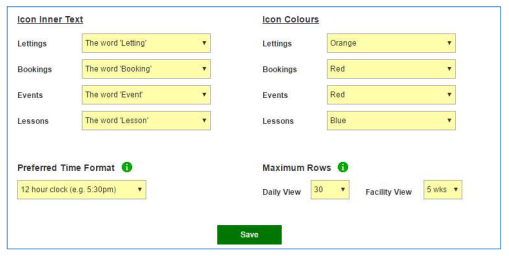On the Facilities Planner select the cog icon (top right)
![]()
Here you can choose whether to display times in the 12 or 24 hour format, select different colours for the booking/letting icons, or set how many facilities/dates can be displayed at any one time.