If you go to... Administration->Booking System->Item Manager...
In the top-right corner is a 'Create Item' button. From there it will add a new room with basic settings and then take you to the full settings page where you can set anything specific for it.
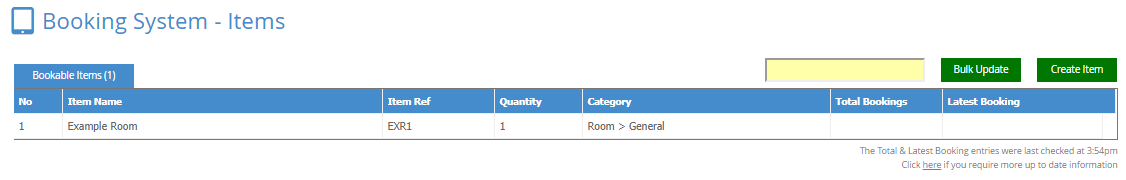
To amend an existing room/resource, it's the same page.
Just click on the applicable item in the main table and it'll take you to its setting page